New Feature: Customizable Calendars
- November 7, 2018
- Quantivate
Quantivate recently released an exciting new reporting feature, available in all software modules.
The calendar charting option allows you to display report dates in an at-a-glance calendar format with features like resource labeling and color coding.
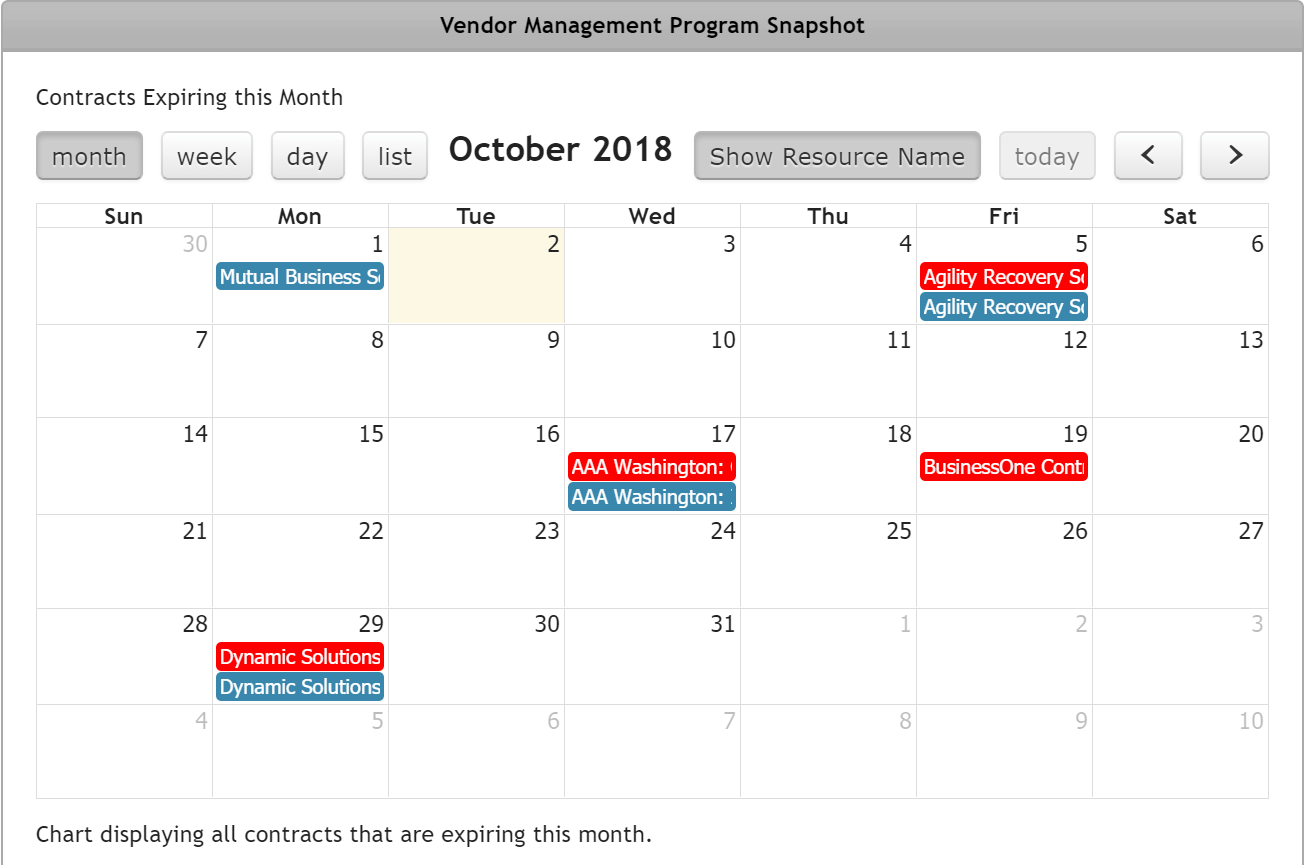
You can customize calendars to your preference with the following display options:
- View by month, week, day, or as a list of dates
- Establish default dates and date ranges
- Choose whether to include resource names in event titles
- Assign colors to calendar items
Then just add a calendar to any dashboard to keep track of upcoming dates. For example:
- If you’re using Quantivate’s Vendor Management Software, add a calendar to monitor contract end dates.
- In Regulatory Compliance Management, keep tabs on upcoming regulatory changes by displaying due/effective dates.
- For Internal Audit, keep your audit activities on track by color-coding audit finding dates and their corresponding due dates.
What else is new at Quantivate?
If you haven’t visited Quantivate’s Resource Center in a while, we’ve been adding a lot of new, helpful content, including: