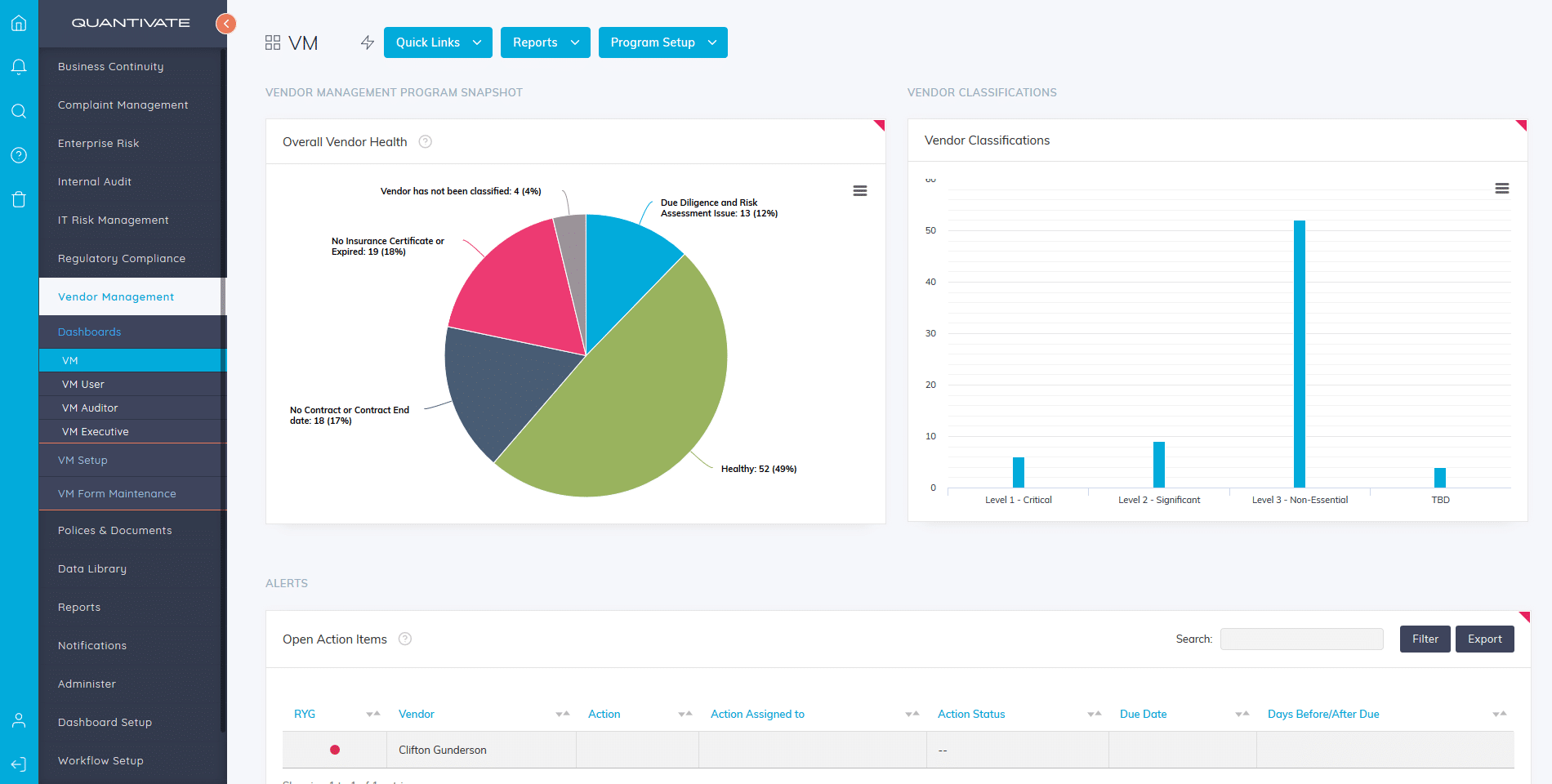Not just a new look.
Here's how we're upgrading your GRC software experience.
INTUITIVE
Clear, modern design features help you find what you’re looking for
EFFICIENT
Enhanced layout and dashboards expedite navigation and
task completion
ADAPTABLE
Custom widgets and flexible viewing options put you in charge of your workspace
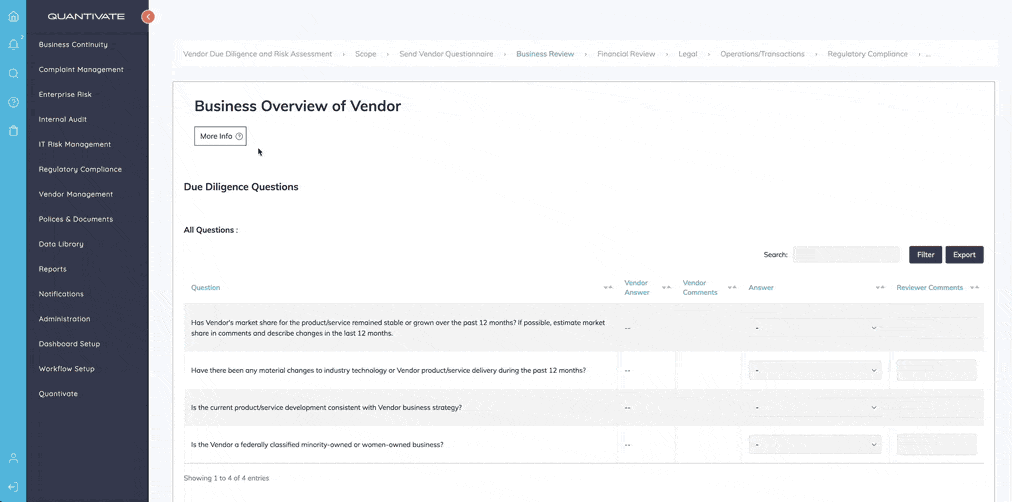
FEATURE HIGHLIGHT: HELP TEXT
Help your organization implement efficient usage and consistent procedures by adding explanations or instructions to section titles.
Clean, modern interface boosts efficiency
- Stay focused on the task at hand with clear, consistent navigation and customizable dashboards
- Easily find familiar functions through an intuitive, streamlined layout
- Optimize your workspace and zero in on relevant information by choosing what information you see
- Add specific instructions to section titles for customized user guidance
New menu layout accelerates navigation
- Save time with in-menu access to common functions, including tasks, alerts, and search
- Easily locate activities and reports for fluid task management
- New users adapt quickly with an overview of their access to software modules, dashboards, action items, and more
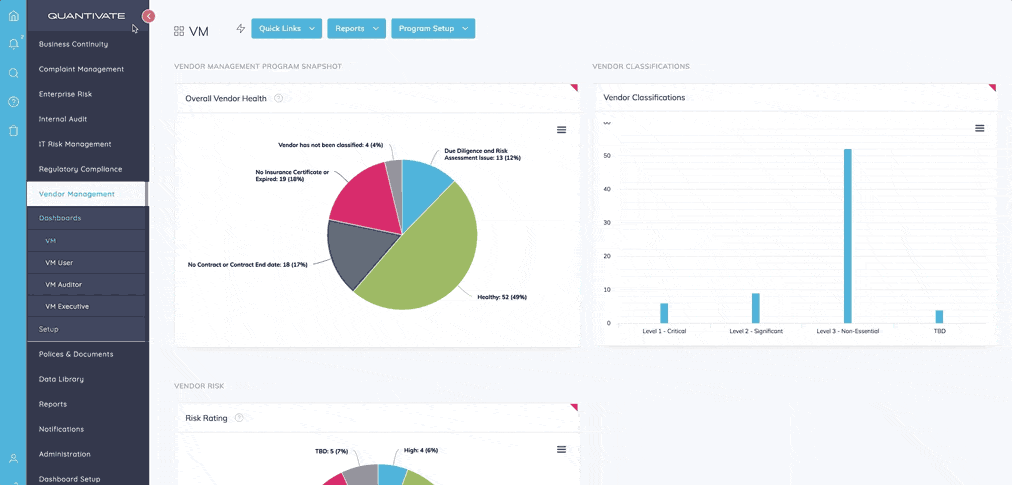
FEATURE HIGHLIGHT: STREAMLINED MENU STRUCTURE
Quickly find what you’re looking for with enhanced navigation and an at-a-glance view of all your Quantivate software modules. Plus, hide the menu with single click whenever you need more work space.
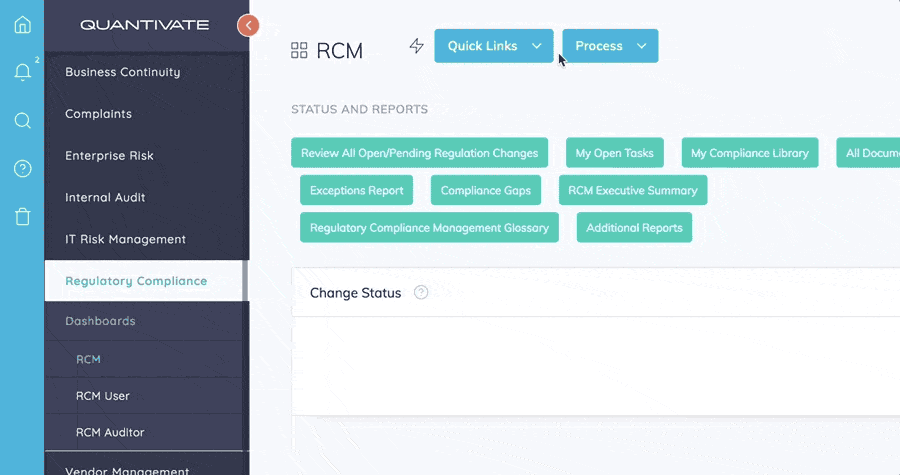
FEATURE HIGHLIGHT: QUICK LINKS
Customize your dashboard with buttons that link to frequently accessed functions. Create links to tasks you perform regularly, reports you need to run, or even external resources. This new widget option helps you cut down on time spent task-switching and keep common activities close at hand.
Dashboard enhancements optimize task flow
- Organize your workspace for maximum productivity by adding custom quick links to any dashboard
- Expand tables and charts to full screen width for unobstructed analysis
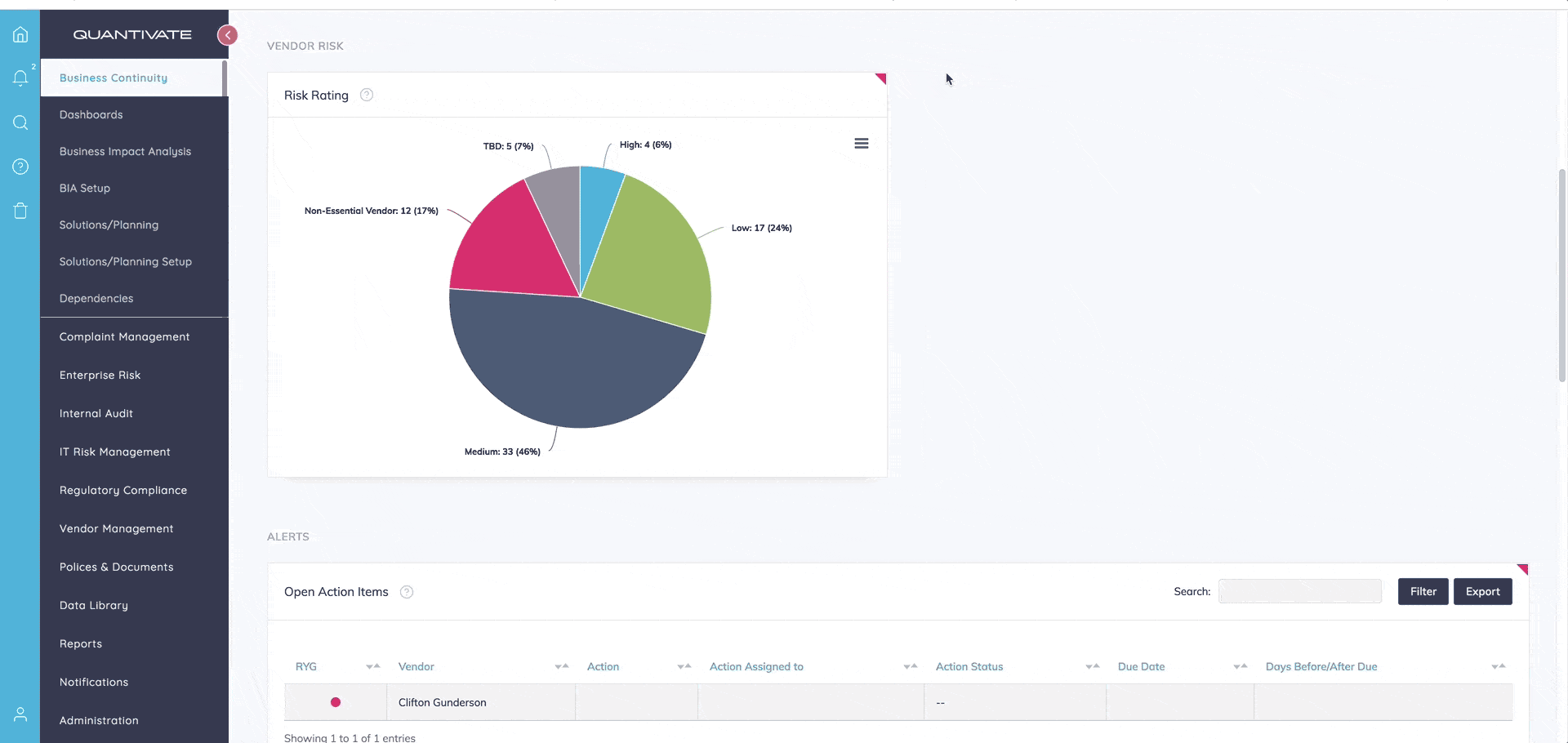
FEATURE HIGHLIGHT: FULL-SCREEN WIDGETS
Want to take a closer look at a table or chart? You can now expand them to the full width of your dashboard for distraction-free analysis.